|
Nokia has recently made available a major firmware update for the
Nokia N96. The new firmware, version 20.050, improves email support
(including an email shortcut on the homescreen), adds personalisation
settings for Audio Themes, slide handling and slide show wallpaper.
There also improvements to WiFi support, camera image quality, Flash
Lite video support and more. The firmware can be updated over the air
or via Nokia Software Updater. Read on for more details and screenshots.
The biggest 'new' feature in the update is the improved email set up and handling.
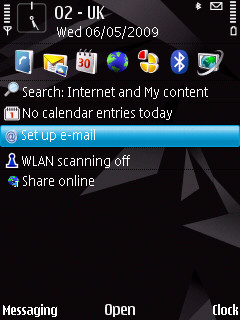 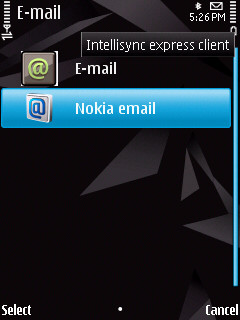 
The updated firmware includes Nokia's new
Email wizard, which aims to make it easier to set up email on the
phone. Unfortunately, some of the simplicity is lost by asking users to
choose between 'E-mail' and 'Nokia email' without adequately explaining
the difference. Mail for Exchange is found under 'E-mail', along with
standard email (both of these set up an inbox in the built-in Messaging
application).
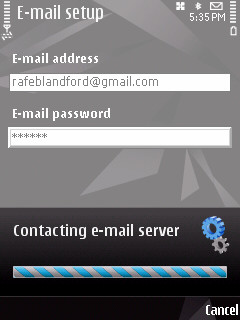  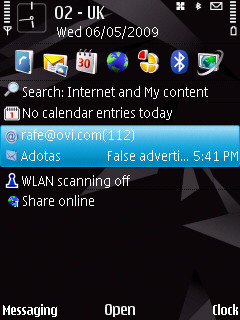
'Nokia email' installs version 1.0 of the
Nokia Messaging client application and service (note: this is not the
latest version). This provides a superior email experience, but may be
charged for at a later date (although it's unlikely to apply in this
instance).
For both types of email you get an optional email notification entry in the homescreen.
 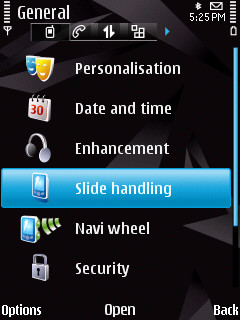 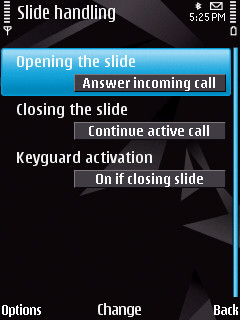
Other updates include support for Audio
themes (sounds triggered by certain events) and extra slide handling
settings (call answering and key lock settings).
 
The App. update application is now
available. This allows in-built applications to be upgraded
independently of firmware updates. In the case above, we can see that
there's an update available for Mail for Exchange.
There are also a large number of small
updates. Notable among these include a bug fix for certificates (needed
for Mobile TV and N-Gage game purchases), energy optimisations,
improved camera performance (including still image quality improvements
and noise reduction in video), an updated version of the Music player,
better support for Flash Lite video (e.g. YouTube), and a number of
application updates.
The full firmware change log has been posted here (via SymbianWorld.org).
Installing new firmware OTA (over the air)
To update your firmware over the air, a 3G or a WiFi connection is recommended.
Type *#0000# on the home screen to access the Device manager
software. Then choose 'Check for updates' from the Options menu. The
phone will then check, against the Nokia server, for new firmware. If
it is available it will offer you the option to download it.
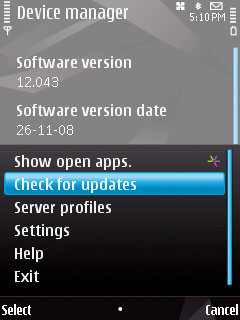  
Once the firmware has been downloaded, you
will be prompted to install it. The phone will switch off and the
install process will begin. During the install process, a status bar
will be shown (this will be reloaded several times). The entire process
usually takes around 5 minutes.
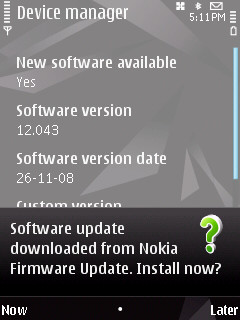 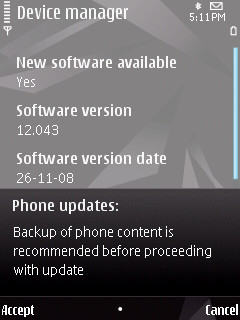 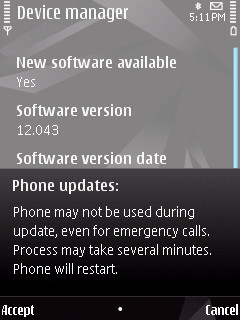
The phone will automatically restart. You
can check that the update was sucessful by returning to the Device
manager application and noting the software version.

Although the N96 has UDP (user data preservation), it is still a
good idea to back up your device before updating to the new firmware
using either OTA or via Nokia Software Updater.
|