|
1. Elegant full-screen use
Harking back yet again to Steve Jobs' claim at the iPhone's launch
that existing designs used 'too much plastic', referring to the waste
of frontal area by using a d-pad or qwerty thumb keyboard, it's clear
that, real world misgivings aside, there is
a lot to be said for a screen that occupies the maximum possible area,
with control elements displayed as needed, according to whether you're
entering text, playing a game, browsing the web or watching a video,
etc. The Nokia 5800 is firmly in this camp and pulls off the trick
remarkably well, considering that its firmware isn't very mature yet -
it can only improve further in this regard.
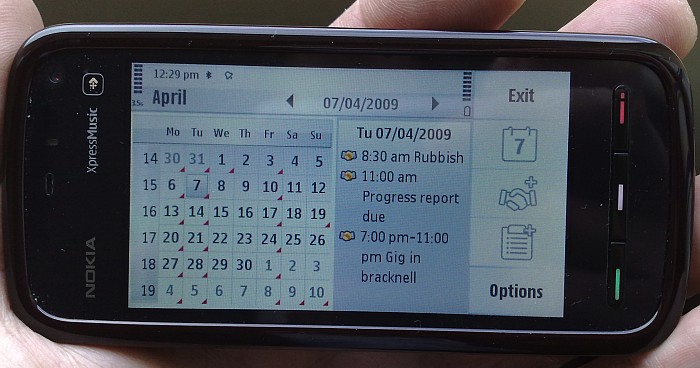
2. Decent battery
With many recent Nokia smartphone designs blighted by an
underspecified battery (cough, N82, N95, N96, E75), it's great to have
1320 mAh under the hood. Admittedly with the display set on maximum
brightness and with a lot of video podcast/iPlayer watching [maybe
that's just me!], the battery still isn't going to last for days, but
for average phone/music/text use the 5800 should comfortably last the
distance.

3. Carl Zeiss lens
Again, a welcome design choice here. For such a 'budget' smartphone
(it's not even in the Nseries range), to have decent optics makes a
significant difference. Reviews which slam the 5800 XpressMusic as
having a 'weak' camera haven't taken the time to understand why shots
sometimes go wrong. The problem is that the aperture and sensor sizes
are small (probably dictated by the build cost and by the amount of
depth allowed in the casing), so photos and videos taken indoors and in
the evening are very disappointing, with huge amounts of digital noise.
BUT. Take photos and videos outdoors and especially in sunlight, and
the 5800's camera with those Carl Zeiss optics can produce results that rival those from the all conquering N95. See here for proof.
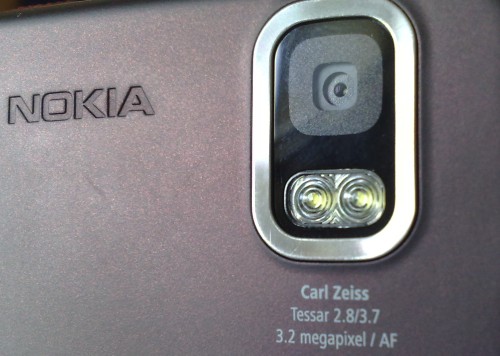
4. Media key
This feature took a while to grow on me. It's no secret that I
wasn't fond of the 'multimedia' key on the N95, N82 and just about
every Nseries phone since - the carousel menu took just too many
keypresses to do anything useful and it was always easier to use the
standard S60 menu (I see Nokia has started to drop this key from newer models like the N86 8MP,
so maybe they've finally heeded my words). The 5800 XpressMusic doesn't
have any hardware music controls, so something's obviously needed
though - the touch 'media' key fills the function neatly by helping you
get quickly to Music player in two taps from anywhere in the 5800's
interface. A long press on the 'key' to go straight to Music Player
would have been even nicer - maybe in the next firmware, Nokia?
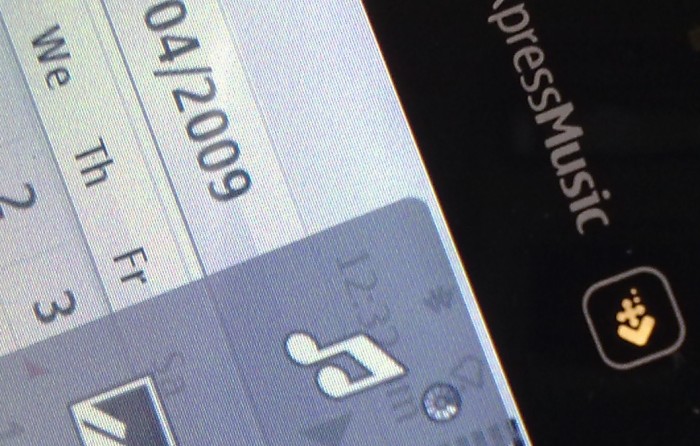
5. Keyguard
Most PDAs since the dawn of time have had an on/off button (though
of course off isn't actually 'off'), the idea obviously being that you
don't want the screen and keys getting pressed in your pocket. Phones
have an equivalent that normally involves a two keypress system (e.g.
left function and then *), but the modern trend in Nokia's most recent
devices of having a keyguard 'toggle' is much, much easier to use and
much easier to remember. Another good design choice on the 5800, Nokia.

6. Haptic feedback
With phones usually sporting a vibrator for alerting you when in
'silent' mode, it was natural that this system would be used when touch
finally hit phones and Nokia has implemented a generic 'wobble the
phone when a screen tap is registered' system. It's not unique to the
5800 XpressMusic but it's good to see here - on the AAS team, Rafe and
I are big fans of it [Ewan's not so sure and has turned it off!] When
typing on the full-screen qwerty keyboard, having mechanical ('haptic')
feedback is an essential step in making sure that 'key' presses are all
registered properly. Yes, the 5800 could still do with a truck load of
iPhone-style spelling and writing aids, but we'll again have to leave
this one for future firmware...
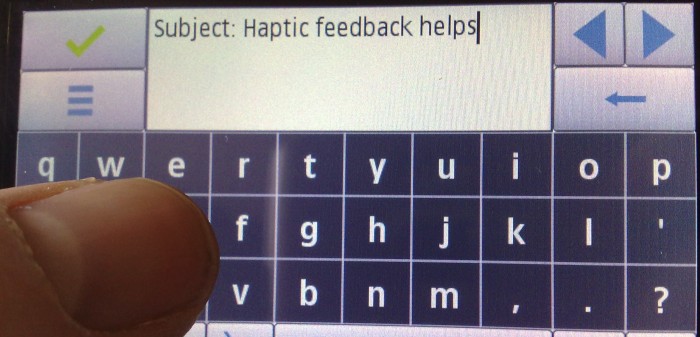
7. Mature OS and subsystems
Now, don't confuse this with me saying that "the 5800's firmware is
immature" - it is, very much so, and there are many firmware tweaks and
bug-fixes needed before the 5800 can be pronounced to be 'finished'. However,
the fact that it runs S60 5th Edition means that it's building on every
previous version, every previous Feature Pack, every previous codec and
library addition. This isn't immediately apparent until you start
comparing a S60 5th Edition phone with something like the Apple iPhone
or Palm Pre or the Android-powered G1. In each case, these much newer
'built recently' platforms appear to be 'all there' (they certainly
have lots of eye candy) but when you need something detailed, such as
adding a phone number from your call log to a specific field in an
existing contact or sending a Note to someone else's phone using
Bluetooth (to pick just two everyday examples that can't be done on
some newer competitors) you'll find that S60 5th Edition is now very
complete indeed. Add in the most up to date audio and video codecs so
that almost any file type can be handled and the real time maturity of
Symbian OS in handling multiple data connections, applications and
interruptions seamlessly, and you end up with a phone with a rock solid
base - even if the top soil is still in motion a little(!)
PS. As
a postscript to this point, the 5800 has been widely criticised as
Nokia simply slapping a touch layer on the existing 'outdated' S60
interface. This is, to some extent what Nokia has done (plus a lot more
under the hood), but my argument (and theirs) would be that it's better
to leverage and improve a phone interface that's already in use by well
over 200 million users across the world than to throw it all out and
start again. In this way, the 5800 XpressMusic feels instantly familiar
when in use - it's no direct iPhone or Palm Pre competitor in the UI
stakes, but there's more to a great PDA or phone than a pretty
interface.
8. Wi-Fi, TV-out and GPS
At this price level you really wouldn't expect Wi-Fi and TV out and
GPS, even in 2009 - that's a lot of power user functions to shoehorn
in. All very welcome indeed though - I know I for one couldn't live
without Wi-Fi (video podcast downloading, mainly!) and I'd be extremely
loathe to return to the days of the separate Bluetooth GPS. TV out
isn't used that often, but is handy to keep for tech demos and
immediate display of your snaps. With the likes of Nokia's E63 omitting
a GPS, ostensibly for cost reasons, it's good to see that the 5800
XpressMusic's product manager had his head screwed on straight when
working out the spec level that Nokia could afford in their 'Tube'.
9. Inclusion of an 8GB microSD in the box
With the already generous box bundle (stand, TV out cable, case,
etc.) it was another pleasant surprise to see a fullish complement of
8GB of expansion disk space available from the very beginning. Even
with my power user needs, I've still not filled my 8GB card yet, so
many 5800 owners won't even need to go shopping - ever. Again, kudos to
Nokia for going the extra mile.
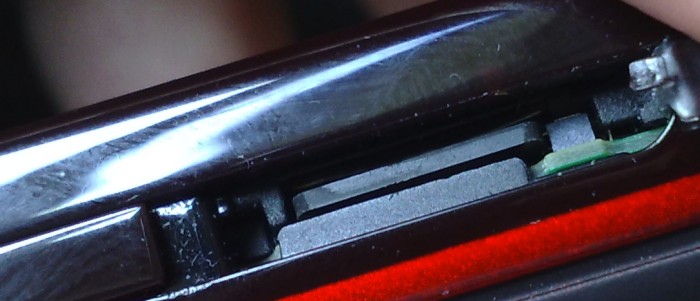
10. Loud loudspeakers
I've already mentioned this in the main review, but the 5800 boasts
some very impressive stereo speakers. When listening to podcasts, the
5800's sound output easily fills the kitchen or wherever I'm toiling,
helping to make the chores enjoyable.

|