|
| uploaded by on 25.10.09 @ 18:18
|
 If you own any copyrights to this file and wish it to be removed, click here If you own any copyrights to this file and wish it to be removed, click here
 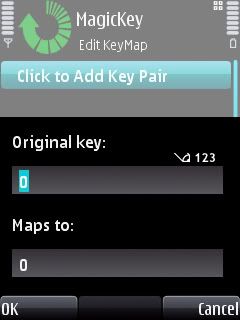 For some reason this app was kinda hard for me to figure out. It seems you can accomplish the desired result different ways depending on what tutorial you follow. So, I included the video also. Basically:
1)Open MagicKey
2)Press the right direction key on your D-Pad
3)Go to options and then Edit
4)Go to options and then to Add
5)Press the green call key so the numbers change to 999
6)Press the button that you want to map and the number will change accordingly
7)Scroll down to Maps to and choose the function that you want to map the button to and press OK.
8)Go back and then hit the left directional key
9) Go to options and select start on boot Here is the video link:
http://www.youtube.com/watch?v=ANmA9ga9LpU
Most recent uploads:
|