|
Total online: 1 Guests: 1 Users: 0
|
|
|
| uploaded by on 30.03.11 @ 20:48
|
 If you own any copyrights to this file and wish it to be removed, click here If you own any copyrights to this file and wish it to be removed, click here
MoboPlayer
is a software that provides high-quality playback for your audio and
video file, it's run on mobile devices. It allows you to play almost all
multimedia formats on mobile devices, which let you experience digital
life on a whole new level. For Android 1.6+.
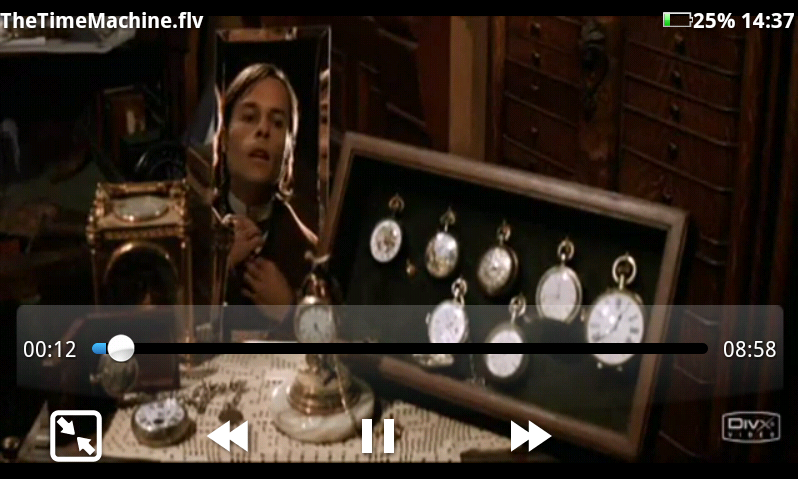
Currently MoboPlayer will run on almost
all Android devices, based on a highly optimized version of the FFmpeg
library. In addition to further optimization of the core player
interface, MoboPlayer is also focuses on enhanced library features, that makes it more powerful and easy to use. Moboplayer
also extends the player interface substantially, like double-click to
pause, adjusting volume and brightness by sliding up and down, jump the
time by sliding left to right, and a new screen lock feature, so you can
perfectly enjoy the fun that the video player brings.
Mobo 1.0.129 Build (2011-03-07)
Fixed: do not display internal subtitles when played by press menu long
Fixed: FC exception is raised by few ass internal subtitles
Fixed: internal subtitles can not show newline
Fixed: FC exception is raised by turn off the screen when use software decode
Fixed: ARM V6 version prompts error
Fixed: buttons can not be displayed properly when switch screen vertical or horizontal
Fixed: prompts can not auto-disappear in hardware decode
Modified: the display font and style on brightness
Optimized: optimize the boot process, faster boot
Feature: press the menu button to hide the toolbar under list view or grid view interface
Feature: display battery icon and percentage together, click text to hide percentage
Feature: add the rtsp protocol support
Feature: turn off the lock screen prompts in setting
Feature: long press on directory, add files in it to playlist
Feature: long press on file, add file to playlist
Feature: play files in playlist and auto-play next one, and if return manual next one play stop
Feature: support to play streaming media in browser[to be tested]
Feature: support for open m3u playlist
Feature: add media file type selection setting, unselected media file types will not be scanned
Feature: set hardware decode or software decode for specified media file type
Feature: play rm file with software decode by default
Feature: re-define the volume key to as fast forward
Known bug: only support local m3u file playback, do not support http m3u file
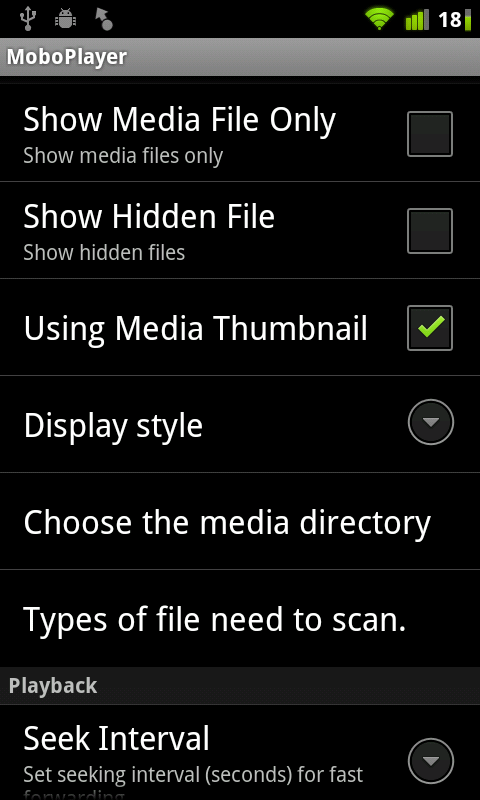 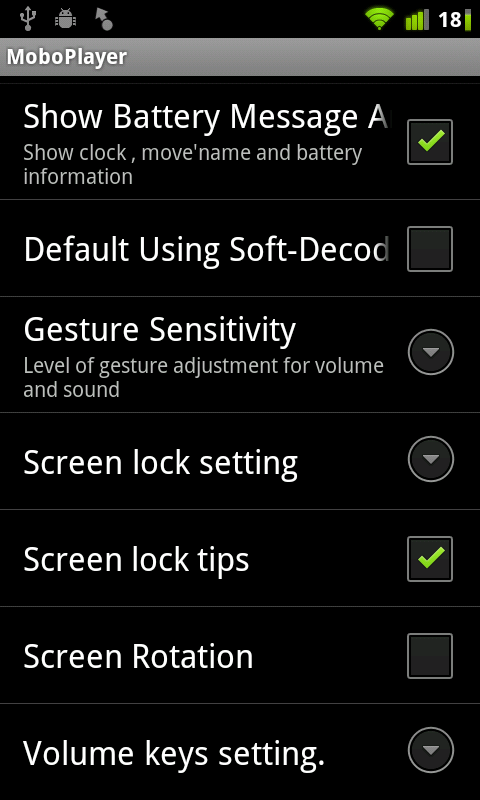
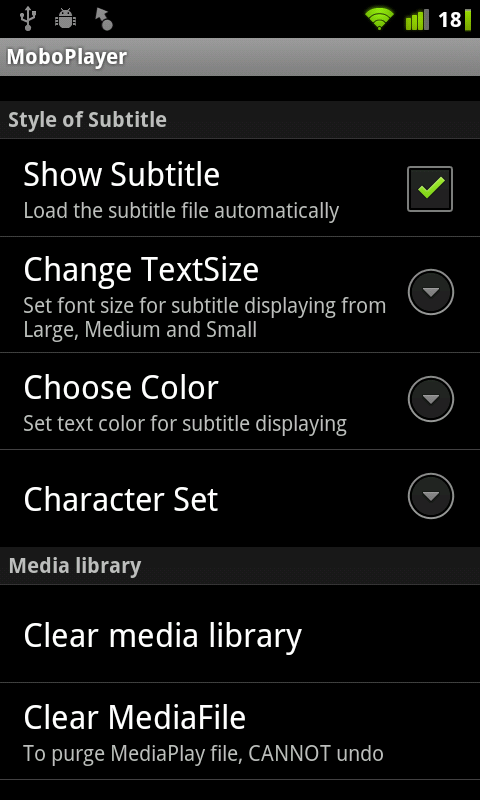
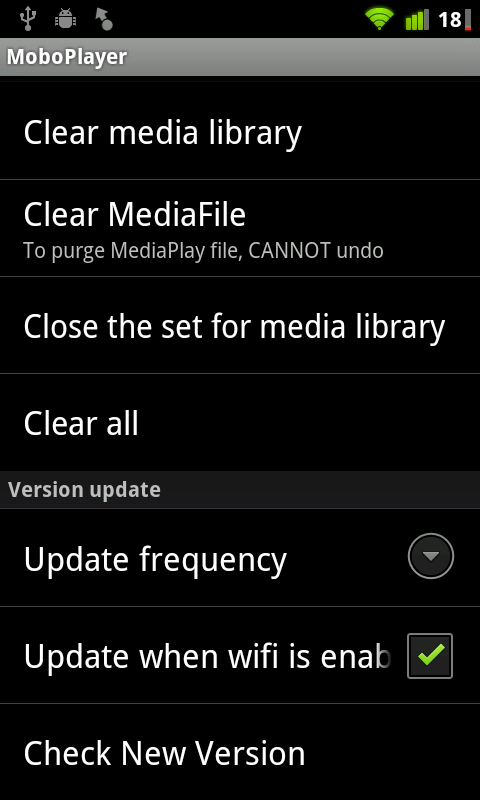
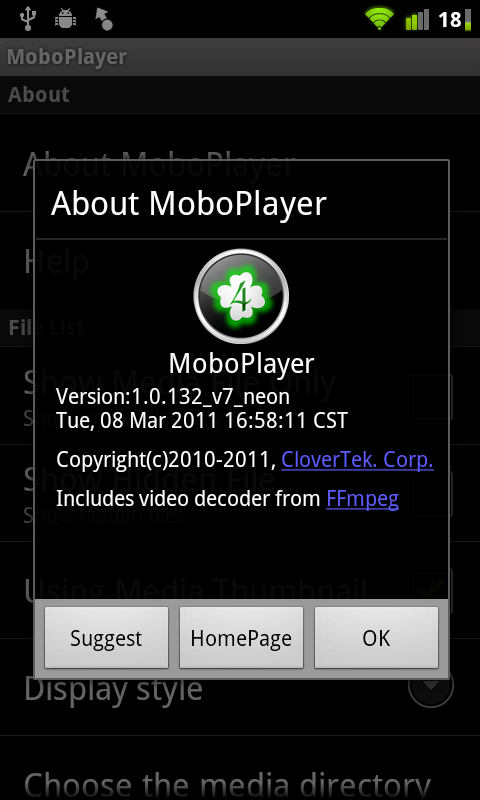
Most recent uploads:
|
|
Category: Applications | Comments: 0 | Views: 1593 | Downloads: 159 | Rating: 5.0/10
|
|
|