|
Total online: 1 Guests: 1 Users: 0
|
|
|
| uploaded by on 18.02.10 @ 05:38
|
 If you own any copyrights to this file and wish it to be removed, click here If you own any copyrights to this file and wish it to be removed, click here
SymbianGuru CuteKeys v2.0 S60v3 SymbianOS.x Signed
 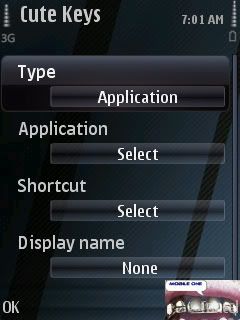 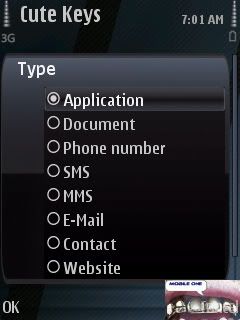
Cute Keys creates keyboard shortcuts for the wide range of actions. It saves your time while opening an
application, multimedia file or document; sending SMS, MMS or Email;
opening a chosen contact or changing the Bluetooth status. Easy and
quick work with your mobile using Cute
Keys!
for the wide range of actions. It saves your time while opening an
application, multimedia file or document; sending SMS, MMS or Email;
opening a chosen contact or changing the Bluetooth status. Easy and
quick work with your mobile using Cute
Keys!
General information:
Cute Keys is a Series 60 v 3 productivity application for creating
keyboard shortcuts and performing different actions on hotkey pressing.
With Cute Keys you can create shortcuts for following actions:
* Open chosen application installed on the mobile
* Open selected multimedia file or document
* Call a certain recipient
* Open selected contact from your contact book
* Change Bluetooth status
* Send SMS/MMS/eMail to selected recipient
* Browse selected website
Every shortcut is set of two, three, or even four buttons on your mobile
keyboard. Mostly you can use two buttons, one of which is a special
button, and the second one is a number button. Mobiles with QWERTY keyboard
allow more possibilities; there you can create the shortcuts similar as
you do on your PC.
There is no limit for the number of shortcuts created, their number is
only limited by the hardware.
Please note:You can not use two number buttons in one shortcut, you have
to use at least one special button or joystick.
Cute Keys in action:
Cute Keys is very easy to operate. You have to create new shortcut
inside of the application, choosing the name for it, the action to be
performed and the key combination. After this you may exit the Cute Keys
application.
Now, if you shortly press the buttons combination that you have set for
the certain action, this action will be executed. For example, if you
have set "*”and ”5” as hot key for making call to your best friend,
after you press this buttons combination on the mobile, the call to this
number will be initiated.
Please note: order of entering the button combination when making new
shortcut is different for different phone models. Sometimes you have to
press special button, and after that the number button, sometimes you
have to do vice versa. So please experiment!
Shortcuts are usually available for all number keys together with
special keys and all joystick movements, so if your mobile has joystick,
it has at least 80 shortcuts available for you to use.
Key Features:
* Wide range of actions that can be performed on key combo pressing:
favorite applications available on one key press.
* Shortcuts can be executed from any place in the mobile: when you
are making a call or when you are inside of any application.
* No limits to the quantity of shortcuts: shortcuts available for
all number keys together with special keys and all joystick movements.
* Shortcuts to Send SMS ,
MMS or email sends it to the pre-defined contact, not just opens the
message editor. ,
MMS or email sends it to the pre-defined contact, not just opens the
message editor.
* Change Bluetooth status
with one key pressing is very time saving and also secures the mobile.
* Quick access to the favorite websites with one hotkey.
Most recent uploads:
|
|
Category: s60v3 | Comments: 0 | Views: 771 | Downloads: 156 | Rating: 5.0/7
|
|
|