Google Launch Two-Way
Contacts Synchronization For S60 Devices
Google SyncEarlier this
morning, Google launched a beta version of Google Sync service that
enables phone users to sync the contacts and calendar apps on their
phones with their Gmail contacts lists and Google Calendar.
For S60 devices Google used the
SyncML, a standard protocol for data synchronization maintained by the
Open Mobile Alliance which at the moment only supports two-way contacts
synchronization.
Google Sync doesn't work with
the Mail for Exchange application on Nokia Symbian S60 phones but they
are planning to support this feature in the future.
Since Sync is a two-way service, you can make changes on your phone or in your Google Account.
You can add or edit contact
information right on your device or on your Google account on the web.
With Google Sync your contacts will always be up-to-date, no matter
where you are or what you're doing.
Another benefit of this service
is that your data is automatically backed up to your Google Account,
it's securely stored even if you lose your phone.
Introduction of the calendar
and contacts sync offering is a great move by Google and the lack of
the Calendar support is not a big as you can use the CalSyncS60 app
which provides easy two-way synchronization between Nokia S60 device
and Google Calendar.
Google Sync for Mobile
However, in an announcement
blog post, Google Mobile’s product manager, Marcus Foster, noted a
couple of issue. You should keep in mind that Google Sync may remove
all existing contacts and calendar events from your phone, so make sure
to back up any important data before you set it up!
Features
Synchronize your contacts. Get
your Google contacts quickly and easily to your Nokia S60 phone. With
Sync, you can have access to your address book at anytime and place
that you need it.
Always in sync. Your contacts
stay synchronized whether you access them from your phone or from your
computer. Add or edit contact information right on your device or on
your Google account on the web.
Device Set Up Instructions: Nokia N-Series or E-Series (Symbian S60 3rd Edition)
To set up Google Sync on a Nokia N-Series or E-Series phone (Symbian S60 3rd Edition), please follow these steps:
Note: The images below may vary slightly from the images on your particular phone.
- Open your Contacts application
Select 'Synchronization > Settings' from the 'Options' menu. This will .open the Sync application
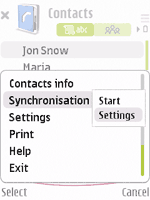
- From the Options menu select 'New sync profile'
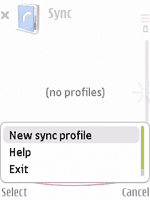
- Choose any name you like for 'Sync profile name'
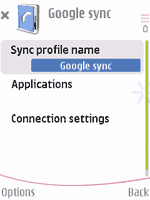
- Select and click 'Applications'
Note: You will see a
list of all content types that your phone can synchronize; however,
currently Google Sync only supports Contacts. - Select and click 'Contacts'
- Make sure the 'Include in Sync' option is set to 'Yes'
- Define the 'Remote Database' option as 'contacts'. It needs to be
spelled exactly like this (lower case), or Google Sync will not work.
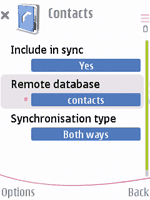
- Click 'Back' to exit this screen and save your settings
- Ensure that only Contacts have 'Settings defined' and all other content types say 'Sett. Not defined'

- Click 'Back' to exit this screen and save your settings
- Select and click 'Connection Settings'
- Enter the following values:
- Server version: 1.2
- Server ID: Google (capital 'G' is important)
- Data bearer: Internet
- Access point: the Internet access point for your carrier.

- Host address: https://m.google.com/syncml (Important to enter https for a secure connection)
- Port: 443
- User name: your Google Account username, e.g. you@googlemail.com
- Password: your Google password
- Leave other values unchanged

- Click 'Back' to exit this screen and save your settings
- Click 'Back' again to exit the Sync profile settings
- Highlight the your Sync profile and select 'Synchronize' from the 'Options' menu to synchronize your contacts with Google
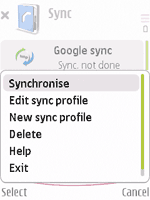

Code:
http://www.youtube.com/watch?v=Kt_-qHczCMg
__________________